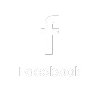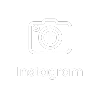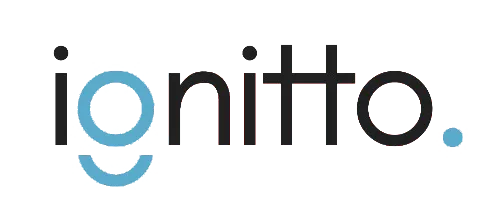Ignitto helps clinics get more patients and automate their operations.
Ignitto: Done-for-You Marketing Agency for Clinics and Doctors
Ignitto ignite growth for your practice with comprehensive, hands-free marketing solutions designed specifically for clinics, doctors, and healthcare providers. As a specialized marketing agency, we handle every detail—patient acquisition, reputation management, follow-ups, and beyond—so you can stay focused on what matters most: delivering exceptional patient care.
Ignitto: Done-for-You Marketing Agency for Clinics and Doctors
Ignitto ignite growth for your practice with comprehensive, hands-free marketing solutions designed specifically for clinics, doctors, and healthcare providers. As a specialized marketing agency, we handle every detail—patient acquisition, reputation management, follow-ups, and beyond—so you can stay focused on what matters most: delivering exceptional patient care.

Your Success is Our Priority

Say Goodbye to Empty Slots:
Guaranteed Patient Acquisition
Ignitto helps clinics get more patients and automate their operations.
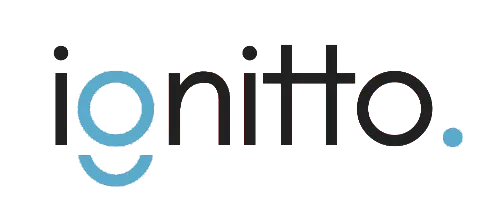
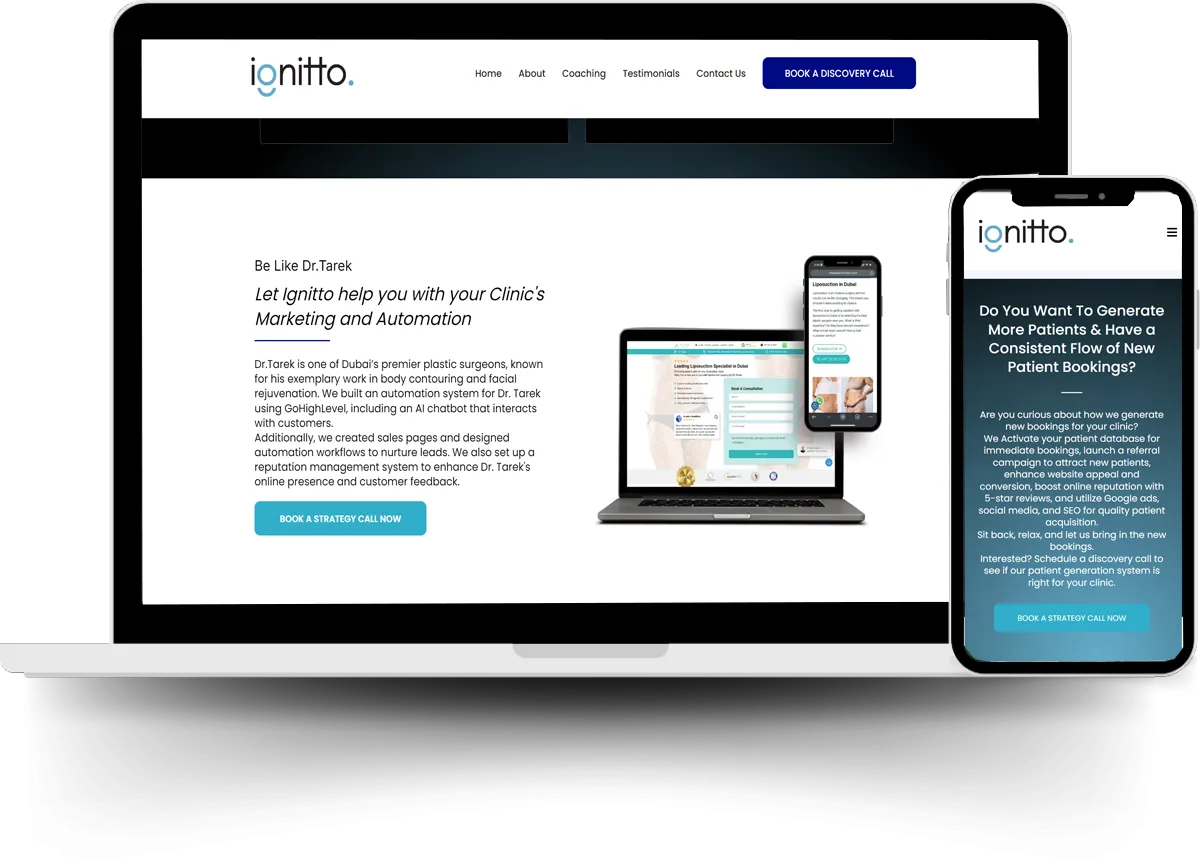
Why Ignitto?
Done-For-You Marketing Agency for Clinics & Doctors
At Ignitto, we know that attracting new patients to your medical practice can be a challenge. That's where we come in! We specialize in helping medical professionals like you connect with prospective patients through effective marketing strategies that really work.
Expertise in the Medical Landscape
Proven Patient Acquisition Strategies
Track Record of Success
Customized Marketing Solutions
Strengthened Online Presence
Partnership for Growth
Tailored for Healthcare Professionals
100%
Done-for-You
Service
Results-Driven Automation
Tailored for Healthcare Professionals
100%
Done-for-You
Service
Results-Driven Automation
How Ignitto Works

Strategy Call
We start with a deep-dive strategy session to understand your practice, goals, and unique needs. This initial call is about getting to know you, so we can craft a marketing strategy tailored to your vision.
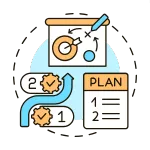
Custom Marketing Plan
Our team of healthcare marketing experts creates a comprehensive plan that covers patient acquisition, retention, reputation management, and more, focusing on driving long-term growth for your practice.

Implementation and
Automation
We handle all setup, from ad campaigns to automated follow-ups. Once the system is live, your clinic will have a fully automated process for converting leads, managing appointments, and nurturing patients—all powered by Ignitto’s advanced marketing technology.
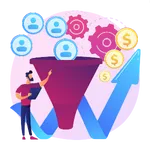
Ongoing Optimization
Your dedicated Ignitto team continuously monitors and optimizes your campaigns to ensure maximum ROI. With regular updates and clear reporting, you’ll always be in the loop, while we work on bringing consistent results.
WHAT SERVICES WE OFFER FOR YOU
Perfected Patient Growth Solutions
Patient Acquisition Funnels
Lead Nurturing and Follow-Ups
Reputation Management
Search Engine Optimization (SEO)
Website Design and Development
Sales Page and Funnel Building
Marketing Automation
AI Chatbot and AI Assistant
Email Marketing
Facebook and Instagram Ads Management
Social Media Management
Google Ads and PPC
Clinic Booking System Setup
CRM Setup and Patient Segmentation
WHAT SERVICES WE OFFER FOR YOU
Perfected Patient Growth Solutions
Patient Acquisition Funnels
Lead Nurturing and Follow-Ups
Reputation Management
Search Engine Optimization (SEO)
Website Design and Development
Sales Page and Funnel Building
Marketing Automation
AI Chatbot and AI Assistant
Email Marketing
Facebook and Instagram Ads Management
Social Media Management
Google Ads and PPC
Clinic Booking System Setup
CRM Setup and Patient Segmentation
What Are you Waiting for - Book a Discovery call today and lets get you back on track.
Services
Inspiring Growth and Empowering Youth to Reach Their Full Potential
Motivational Speaking
Motivational speeches on resilience, leadership, goal setting for youth.
Development Coaching
Tailored coaching for young adults: personal, academic, career development.
Youth
Counseling
Academic guidance, mental health support, and career counseling for youth.
Testimonials
Read Stories from Our Valued Clients

It usually takes a real friend to ask the hard questions and share the harder truths, but not with Ali! He makes you look into your soul and find ultimate truths which once shared with him give you the light. A simple insight I learned from him is that we always have the answers, we just need to ask the right questions

Joey Tawil

Ali is a great person who is open minded. he looks at things with a sober eye, but also provides the right information through his own experience in life. Ali is constantly learning and developing and tries to learn new lessons from many things so that he can live his best life. I really appreciate Ali

Robin Baker

Ali Hasbini is talented at listening closely to lived experiences and applying his expertise in coaching and mentoring. I feel like he truly engaged with my issues in a way that made me feel heard and understood to give me detailed and personalized counseling. He did not shy away from telling me what I needed to hear, and stopped me from enabling myself in self-destructive behavior, as others have failed to do many times in the past. I have truly leveled-up having been mentored by Ali Hasbini.
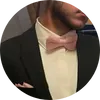
Yousef Saad


Be Like Dr.Tarek Bayazid
Let Ignitto help you with your Clinic's Marketing and Automation
Dr.Tarek is one of Dubai’s premier plastic surgeons, known for his exemplary work in body contouring and facial rejuvenation. We built an automation system for Dr. Tarek using GoHighLevel, including an AI chatbot that interacts with customers.
Additionally, we created sales pages and designed automation workflows to nurture leads. We also set up a reputation management system to enhance Dr. Tarek's online presence and customer feedback.
Sales is the HEART of ANY Business!
Get In Touch
Reach out to us for inquiries about our services
or to book a session.
By submitting this form, you agree to receive email and SMS messages from IGNITTO LLC related to your inquiry and services.
Get In Touch
Reach out to us for inquiries about our services
or to book a session.
By submitting this form, you agree to receive email and SMS messages from IGNITTO LLC related to your inquiry and services.
Event Highlights
Check out highlights from my recent events and see the impact of my work as you accumulate them.
Each event is a unique opportunity to witness the transformative power of our programs and the tangible results achieved by our participants. From interactive workshops to engaging seminars, these highlights showcase the dedication and success stories of individuals and businesses who have benefited from our expertise.
You'll find real-life examples of how our innovative strategies and actionable insights have helped others overcome challenges, seize opportunities, and drive their ventures to new heights.
Upcoming Events
Our affiliate courses are designed by experts who have years of experience and proven results in the affiliate marketing industry.
July 11, 2024 | 10:30 AM
Event Title 1
Event Address
July 11, 2024 | 10:30 AM
Event Title 2
Event Address
From the Blogs
Explore our latest posts
No blogs found
No blogs found
You can also find me on: